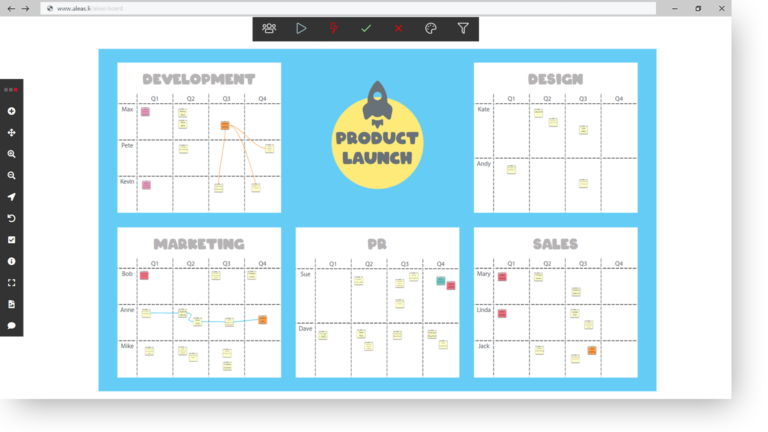To create a connection line simply activate the Connection Line mode and hover the mouse cursor over any IntelliSticky to show the four connection points on either side. Click on one of the connection points and draw a line dragging the cursor to any connection point of another sticky note. Multiple connection lines can be drawn using the same connection point.
Once you have drawn a connection line you can simply click on it in order to open the Connection Line menu, where you can specify the colour and shape of the line. You also have the option to delete it.