IntelliSticky
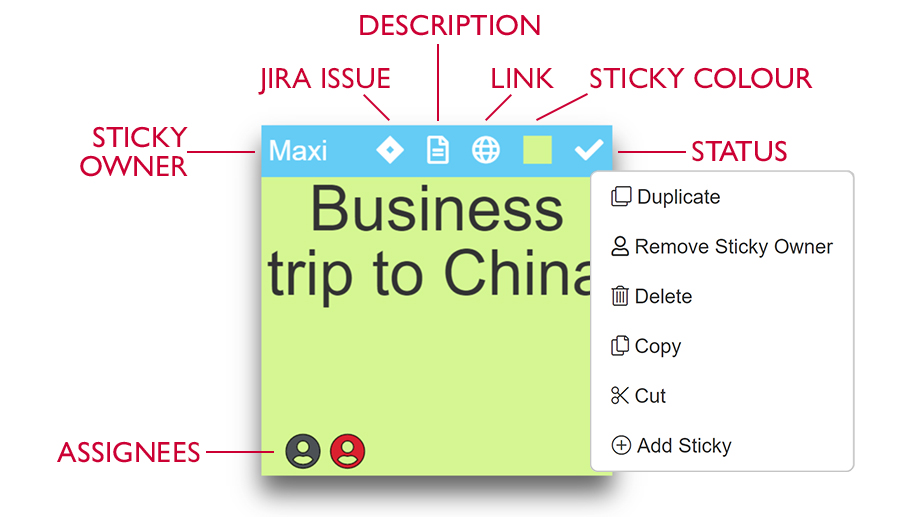
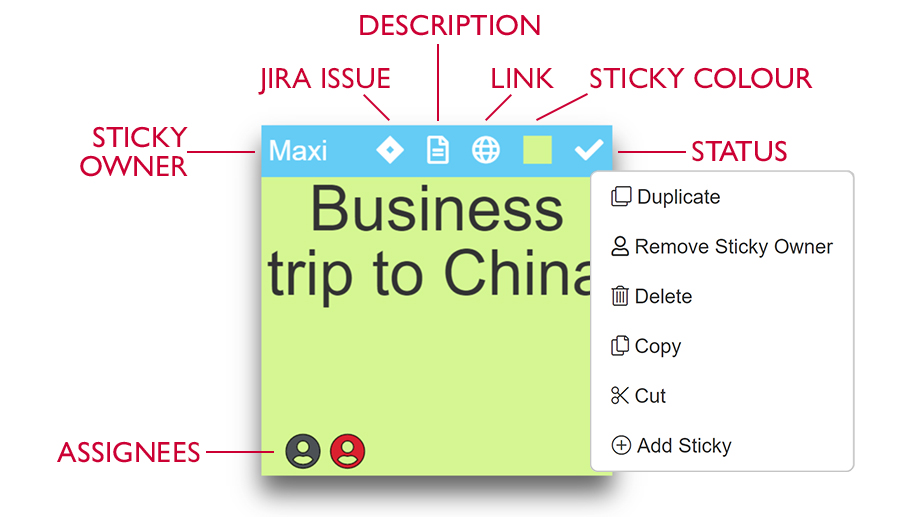
Our sticky notes are not just digital notepads, they can do a lot more. That’s why they are called IntelliStickies. They offer the same flexibility as their paper counterparts. They are „pasted“ and labeled in no time. Their content and position on the board can be changed as often as desired. Additional information and links can be added at the corresponding button in the menu bar. To ensure smooth teamwork, each sticky note can be assigned a sticky owner and other team members. Thanks to an extensive colour palette and different “status” options (Open, Done, Waiting For, Cancelled), the progress of each task can be seen at a glance.
When creating a new IntelliSticky the Sticky Owner will be assigned automatically (being the user who created the sticky)
Editing: By right-clicking on the IntelliSticky, you can duplicate, copy or paste the respective sticky note, or add a new IntelliSticky.
Resizing: After editing or adding an IntelliSticky (by using a double-click) you can now double-click anywhere on the board to jump back to the previous position.
Please note that the amount of sticky notes per board has been restricted to 800, in order to guarantee the best performance possible.

Tip: You can fill your IntelliStickys not only with text, but also with emojis (which you can easily copy from https://getemoji.com for example). A popular application case for this feature are virtual Kudo Cards.