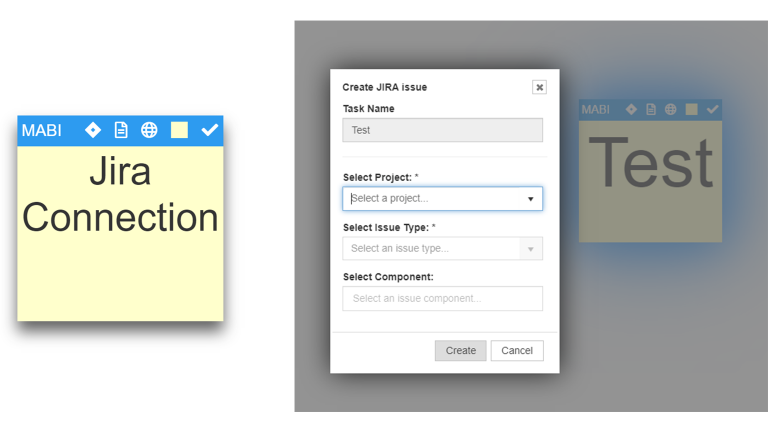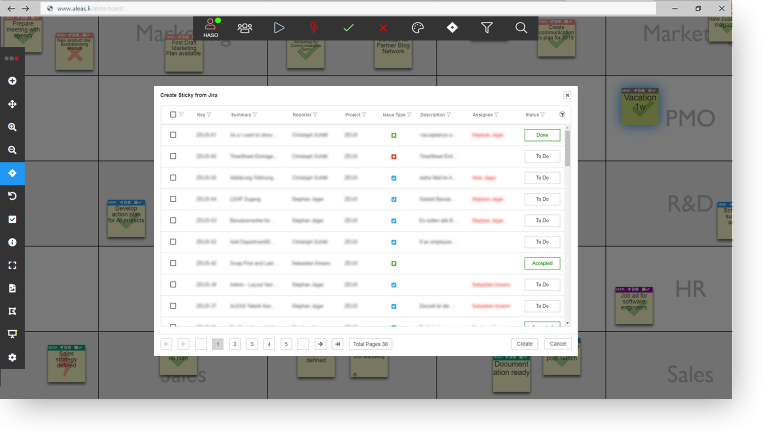Permissioning
The new version includes strict permissioning. Users can only edit, import or export Jira® connected sticky notes if they have the necessary permissions.
The ALEAS Board Jira® Integration works for Jira versions 7.8.2 – 8.5.0 (on premise) as well as the latest cloud version. For more information on how to enable HotSync for Jira please contact our software team.