While a few weeks ago we were still carefree in our daily routine, asking our colleagues quick questions at the coffee machine and exchanging ideas during lunch, many of us now find ourselves working from home because of Covid-19. Teams around the world face the same challenge: they are suddenly forced to work together remotely.
We know from our own experience that agile remote collaboration can work perfectly with the right tools and methods. In this article we have collected some tips to help you get started in the virtual working world.
1. The Right Tools
The fact that it is now possible to work together over long distances is of course primarily due to the world wide web and the development of various software programs.
The right tools are a prerequisite for successful remote collaboration. There are a number of different solutions on the market – which ones are best suited varies according to industry, application purpose, team size, etc. It is important that all team members have the same tool set at their disposal.
Which tools are necessary?
- Project and task management, e.g. ALEAS Board, Jira
- Scheduling, e.g. Office 365, Doodle
- Chat, e.g. Slack, Microsoft Teams
- Online meetings, e.g. Skype, Zoom, Microsoft Teams
- Cloud storage, e.g. Google Drive, One Drive, Dropbox
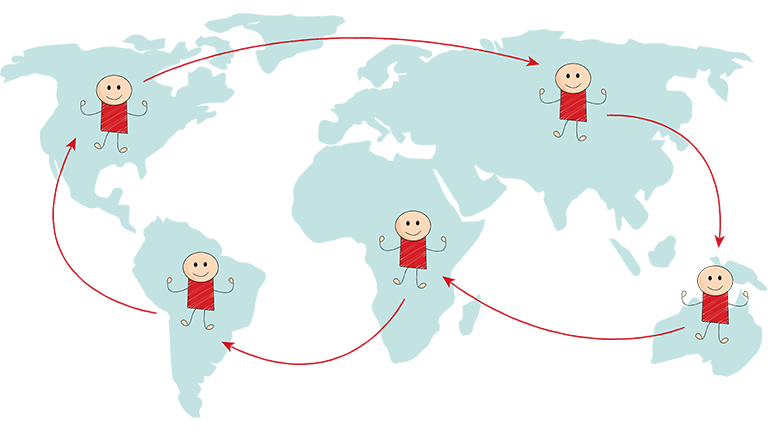
2. Enable Communication
Communication is especially important for remote teams. Spontaneous conversations in the office are completely eliminated, you can’t quickly drop by your colleague’s desk to clear up an ambiguity or share an anecdote during a break. For this very reason, conscious attention should be paid to promoting and maintaining the exchange within the team. This means that employers should establish alternatives to e-mail (see above) and offer appropriate communication channels. Different groups within these tools help to ensure that team members can exchange information freely – even when nothing urgent is pending. A virtual chat in the coffee kitchen, so to speak. An open communication culture can also contribute a great deal to the team atmosphere. Everyone should have the opportunity to share ideas and feedback, so that disagreements can be resolved promptly.
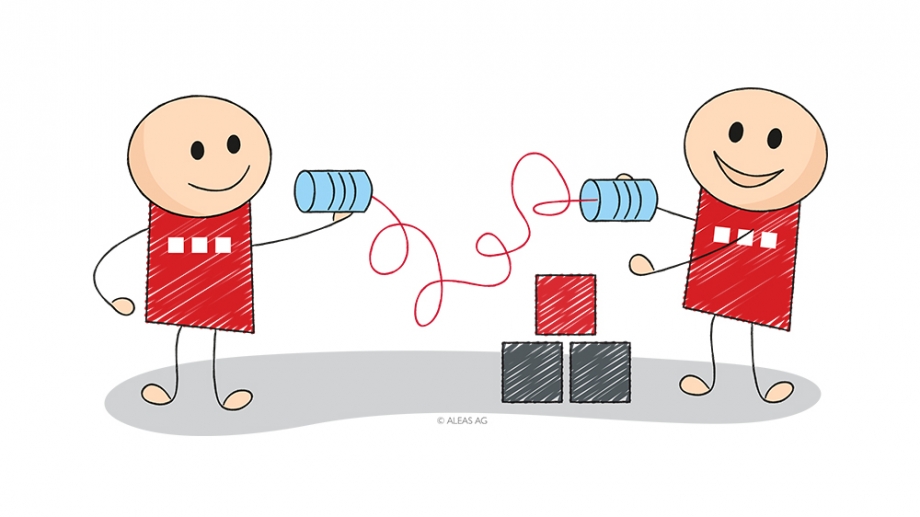
3. Meeting Culture
If all employees are sitting in the same office, it is easy to spontaneously gather the whole team together. This is not the case when everyone works at different locations within their own four walls. It is therefore a good idea to plan regular meetings with clear objectives (how often, why, with whom?). Our STAGILE® coaches rely on the Scrum methodology. Short alignment meetings (dailies) help to keep the team on track and to address critical points immediately and allow regular personal exchange within the team.
One of the great advantages of the home office is the flexible time management. Nevertheless, the availability of the individual team members should be guaranteed. Therefore, it usually pays off to define block times in which everyone is available for spontaneous calls or a short alignment meeting.
Informal meetings should also find room in the calendar. Why not schedule a joint coffee break or a joint after-work drink with colleagues via video chat?
Our tip: Turn on the camera during online meetings! Not only is it more personal, but facial expressions and gestures also help to improve the flow of a conversation considerably and make online meetings more pleasant and efficient for everyone involved.
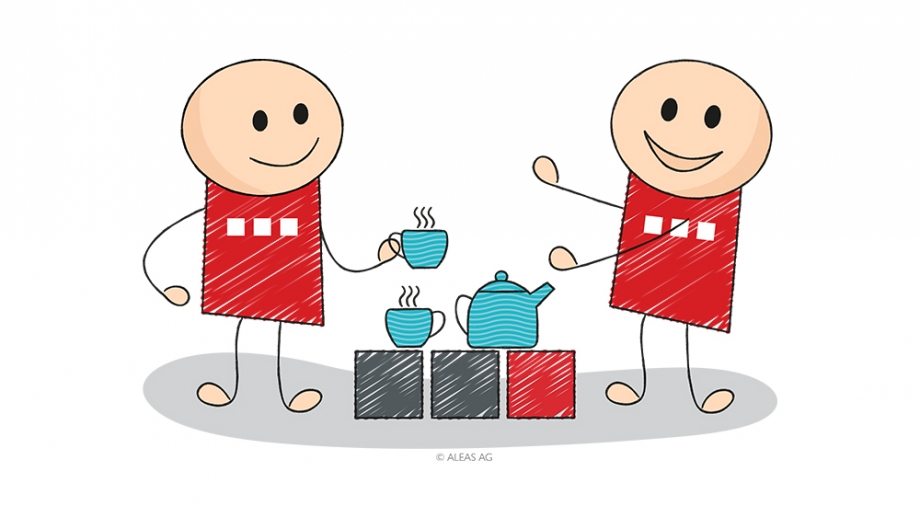
4. Visual Collaboration
For projects to be implemented successfully in distributed teams, not only communication channels but also virtual workspaces are needed. Visual collaboration tools can be used for a variety of purposes – to gather ideas, create to do lists, track projects, prepare meetings, and more. Ideally, all team members should be able to join in from anywhere and at any time, so they are always up to date.
Especially the traditional way of agile planning using a whiteboard and lots of Post-Its® quickly reaches its limits in distributed teams. The ALEAS Board solves this problem – it offers virtually infinite work space and a virtual sticky note with many additional functions. Teams can thus collaborate easily and efficiently in real time from different locations.
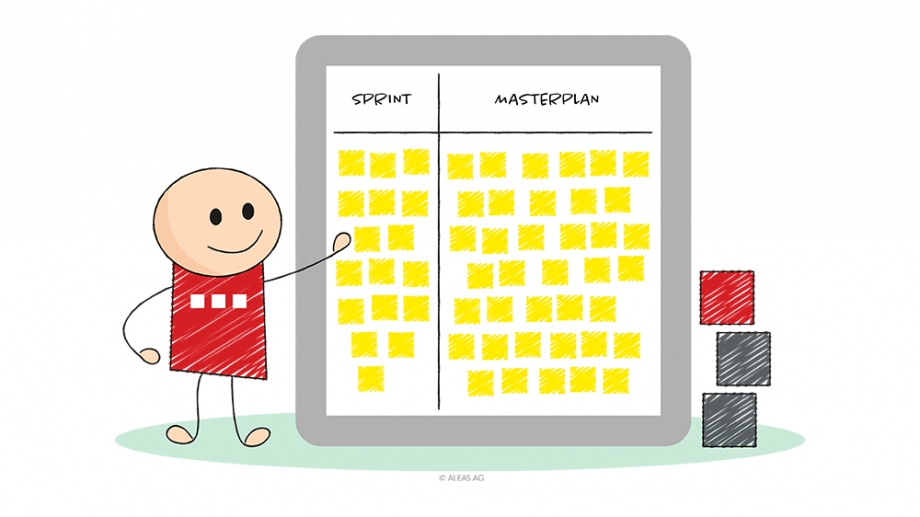
5. Remain Positive and Celebrate Successes
The lack of personal communication is undoubtedly one of the biggest challenges for remote teams. It makes many people feel isolated, especially if they are used to doing their work in close contact and direct communication with other team members. So stay in touch with your colleagues during the workday – whether through group chat, email or social media – share news and celebrate successes as a team. Together we can also overcome this crisis.
Our tip: Virtual Kudo Cards are a great way to show your colleagues recognition and celebrate joint milestones, even from a distance.
